
 |
|
|||||||
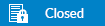 |
|
|
Thread Tools | Search this Thread | Display Modes |
|
|
#11 |
|
Junior Member
Join Date: Jun 2016
Posts: 5
|
The DisplayLink Manager Service is not compatible with Build 1607 (anniversary). So make sure you don't use DisplayLink Provided drivers until they can fix it.
I would try using the removal tool to remove all display link. Then go into device manage and have it find the driver for the display link pieces. When I upgraded to Anniversary windows 10 automatically removed my display link 8 driver and service. I just had Windows update the driver in device manager and then no issues after that. |
|
|
|
|
#12 |
|
Junior Member
Join Date: Aug 2015
Posts: 7
|
I've got the same problem on my PC, all was working fine prior to the update.
SPECS: Windows 10 PRO ASUS Maximus V111 motherboard, Intel Core i7-6700K, Nvidia GTX 980 Ti 64GB RAM 3 displays attached: LG 65EF950V OLED (4016x2160) Samsung 46" LCD (1960x1080) Mimo USB monitor (800x600) Display Link driver is removed by windows anniversary update because it is not compatible, when I try to re-install the latest one from the displaylink website the driver install fails I uninstalled it from the Device manager and removed the files (an option when removing drivers in Device Manager) and used device manager to re-install. That failed as well. First Event 430: Device USB\VID_17E9&PID_0335\1073000659 requires further installation. Followed by Event 441: Device USB\VID_17E9&PID_0335\1073000659 could not be migrated. Last Device Instance Id: PCI\VEN_8086&DEV_1912&SUBSYS_86941043&REV_06\3&115 83659&0&10 Class Guid: {4d36e968-e325-11ce-bfc1-08002be10318} Location Path: Migration Rank: 0xF000FFFFFFFFF132 Present: false Status: 0xC0000719 Last edited by ratbone; 08-03-2016 at 07:43 PM. |
|
|
|
|
#13 |
|
Junior Member
Join Date: Aug 2016
Posts: 2
|
As I did, you may have had to install Windows 10 anniversary upgrade OS build 14393.0 via the media creation tool/ISO files rather than thru the windows update prompt as that kept getting stuck...if so it recommends to do so on a 'cleanboot' and when windows 10 installs the pc is still in cleanboot mode so thru the 'run' prompt type msconfig and in the general tab click 'normal start up' and in the services tab tick 'hide all Microsoft services' and then tick next to all services remaining finally ticking the enable all box, apply then ok,....then reboot the machine and see if that solves the issue.
Sorry, forgot to add, after rebooting go to settings on the pc in new windows 10 and display and configure your screens/displays as you want them and click apply. Last edited by bbmac; 08-04-2016 at 02:06 PM. |
|
|
|
|
#14 |
|
Junior Member
Join Date: May 2014
Posts: 13
|
I did update using media creation and I don't have displaLylink displaying on task bar and other problems with it.
|
|
|
|
|
#15 |
|
Junior Member
Join Date: Aug 2016
Posts: 2
|
it won't display in the taskbar now apparently (when using windows 10 anniversary edition update as described in my post above) ...until the next update of displaylink drivers/software.
|
|
|
|
|
#16 |
|
Junior Member
Join Date: Aug 2016
Location: Indianapolis
Posts: 1
|
I have the EVGA UV+12 and after the anniversary update it is not working. It has been working quite well under Windows 10 until this update. I followed all the directions on uninstalling the drivers and rebooting. I can see the device in Device Manager and it says it is working, but there is a comment under Events "Device USB\VID_17E9&PID_01AE\01AE-008802 requires further installation."
I downloaded the 8.0 driver and installed it. The option does not show up when I want to select more than one monitor. The light on my monitor is solid and there is a backlight. I have scoured the internet looking for a resolution. To say a chipset is the fault when it is not the chipset on my device does not make sense. Should I purchase an alternative product? Last edited by Soccoach; 08-05-2016 at 01:42 AM. |
|
|
|
|
#17 |
|
Junior Member
Join Date: Aug 2016
Posts: 1
|
Hello.
My System now don't work too with DisplayLink and my Monitor ASUS VW223B  I Have Latest Driver installed today but my Laptop HP built with HD Intel Graphics, and with Win 10 Update (today)....don't work anymore. With win 8.1 everything Works ok but now i have my laptop working but my Monitor ASUS VW223B don't work i have only one Blue Light on, and my system says everything is ok.... SO it's not true what they say online( DisplayLink).....This latest driver don't work and we need a fast solution. Thank you J.F. |
|
|
|
|
#18 |
|
Junior Member
Join Date: Aug 2016
Posts: 4
|
My docking station is now a oversized USB Hub and I have to run around my desk to swap the DVI-D cables to use my main desktop monitor.
I hope the wait for a fix is short lived! How did this not crop up in the Display Link driver Beta testing? I had not visited this forum until I had the problem otherwise I would have used the beta on my laptop that was running the Win 10 betas. |
|
|
|
|
#19 |
|
Senior Member
Join Date: Sep 2015
Location: Cambridge, UK
Posts: 1,678
|
Hello everyone,
For those who have a very old product (DL-1x0 chip), including products with PID 0x01AE, these chips were end of lifed 8 years ago but we will have a fix available. You may understand our priority was not to test on end products which were designed so long ago that Windows 10 wasn't even dreamed about... People with PID 0x01AE, please ask for a development build in your technical support ticket (details on how to create a support request in my signature). Everyone, attach a zip of your log files and do explain the behaviour you are having. We won't send a development build if your issue may be elsewhere. The development build is being prepared on Monday. If you don't give all the information, then it will take more time because we will have to ask for it. Older drivers are being removed when you upgrade to the latest Windows 10 build 14393 on purpose. We have changed the driver architecture to take benefit of the brand new DisplayLink USB graphics native support in the new Windows. So we deliberately added a migration blocker in the OS. "DisplayLink Manager" service is also removed because it is not needed anymore as the OS gives us all we need. Sometimes the migration blocker doesn't work properly. If you are having issues, before creating a support ticket, please do the following: 1. Disconnect all devices using DisplayLink technology 2. Remove your corrupted installation using our End User Cleaner. You MUST execute it with "Run as administrator..." even if your user has admin privileges because Windows doesn't ask in about 1% of the installations. 3. Reboot 4. Connect the devices using DisplayLink technology. It will fetch what is needed from Windows Update. The new driver had thousands of working installs before the Windows 10 anniversary update was rolled out generally. Otherwise, Microsoft would not have agreed to have that driver on Windows Update for their brand new Windows feature at general availability/RTM... The main benefit of the new native DisplayLink USB graphics support in the OS are: - lighter driver - no dependency on the primary graphics card driver so now even compatible with the Windows 10 basic driver - seamless upgrade: no need to reboot for an update or even first install. No flashing. Of course, out of the millions of devices plugged in to Windows computers, there is a percentage of Windows OS upgrade not happening properly. Any other specific question, please ask in a new thread for clarity. Kind regards, Alban
__________________
Alban Rampon Senior product manager, universal docking stations and accessories "DisplayLink is proud to be a Synaptics brand." Where to download the latest DisplayLink drivers How to clean up a corrupted installation How to report issues to DisplayLink for a speedy resolution |
|
|
|
|
#20 |
|
Junior Member
Join Date: Aug 2016
Posts: 1
|
Hi, I am definitely having this problem after upgrading to the Windows 10 Anniversary update. My Plugable UD-3000 worked perfectly with my HP L2245wg display and ethernet adapter. Now, I have constant issues with the ethernet dropping and switching back to wireless, and the display dropping it's connection. The only way to fix it is to unplug the power from the Plugable docking station. I did update all drivers available. bios, graphics, chipset, wireless. I uninstalled the display port software ran the cleaner, unplugged everything and shut down. I then plugged everthing back together and started the computer. It did install the display port using the windows software, but not I am having constant problems. Thanks for looking into this.
|
|
|
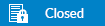 |
|
|