
 |
|
|||||||
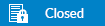 |
|
|
Thread Tools | Search this Thread | Display Modes |
|
|
#1 |
|
Junior Member
Join Date: Dec 2011
Posts: 2
|
Hi,
my dad had his computer reinstalled, and now we cant get our Kensington Universal Notebook Docking Station Displaylink to work. The keyboard and mouse attached to the docking station device work with the notebook, but the monitor does not any more. I installed the latest software from displaylink, and it still doesn't seem to be working. Unrelated to displaylink, it seems the VGA Port on my laptop isn't working either, because I tried to directly plug the monitor into the laptop that way, and it doesn't really seem to recognize it. |
|
|
|
|
#2 |
|
Senior Member
Join Date: Feb 2009
Posts: 1,561
|
Hi
The Kensington Universal Docking station is a special case, as it contains auto install. The Auto install is not actually directly supported by the latest DisplayLink software. If you have a dock with auto install and you want to use the latest software, then follow these steps: 1. Make sure all DisplayLink software is uninstalled. 2. Either download the latest dock software from the Kensington website or install the older software from the auto install of the dock. Go here and search for the "sd400v". 3. For Windows Vista or Windows 7, it is recommended to use the latest software. Once the Kensington specific driver is installed, you can download the latest DisplayLink software and upgrade to the latest version. For Windows XP, it is recommended to stick with the version from the Kensington website. Wim |
|
|
|
|
#3 |
|
Senior Member
Join Date: Feb 2009
Posts: 1,561
|
I've edited the title of this thread and made it sticky as I think it will be useful for other users.
Wim |
|
|
|
|
#4 |
|
Junior Member
Join Date: May 2011
Posts: 4
|
I have a Kensignton dock and have problems whenever I change the configuration of my system. Have raised this previously but cannot get a stable solution to the problem.
The unit worked perfectly up to last week, so I don't think there is an issue with cables or the unit itself. Problem: Unconnected - the power light on the dock blinks. Having installed the Kensington files, then the display link update - reboot the pc and plug in the USB cable, nothng happens and the power light on the dock goes out. Support files attached Last edited by Brendan; 01-28-2012 at 03:10 PM. |
|
|
|
|
#5 |
|
Junior Member
Join Date: May 2011
Posts: 4
|
As it turns out this is a hardware fault, possibly with the DVI dongle. Have been on to Kensington who are replacing the unit... At least that's what they have told me .. have been waiting weeks for the replacement and still no sign.
Kind regards |
|
|
|
|
#6 |
|
Junior Member
Join Date: Aug 2012
Posts: 2
|
this solution (similar to one on a displaylink website), doesn't work for me. here is a recent stand-alone post i did:
hi, i have been running, on vista, the kensington office dock w/dvi and ethernet using displaylink drivers since late 2010. i haven't updated the drivers at all because it was working fine, so the drivers are those that came with the kensington office dock (they install off the dock when plugged in). i had an external monitor hooked up via dvi through the kensington office dock. yesterday, i wanted to add an additional monitor, so i bought the diamond bvu160 (165 maybe?) usb-to-dvi adapter. however, upon installing the diamond bvu displaylink drivers, my kensington office dock no longer works for display purposes (the usb ports, etc. work). i have seen and followed the displaylink website solution to install (after complete uninstall) the kensington office dock drivers without plugging the dock in, then installing the latest displaylink drivers, and THEN plugging the dock in. but this doesn't work in getting the kensington office dock to display (remember, this is even before installing the diamond bvu, which was uninstalled). unlike the website solution, on mine the office dock doesn't complete the install after seeing that updated displaylink drivers are already installed. i have recently written a long email with more information to displaylink support, but i forgot to copy it to paste here, so i don't feel like writing out the very detailed things i have already tried (i will answer questions detailing what i have already tried). i appreciate anyone's help into getting BOTH the kensington office dock display AND the diamond bvu160 display to work at the same time. thanks much. |
|
|
|
|
#7 | |
|
Junior Member
Join Date: Oct 2012
Posts: 1
|
Quote:
 unplug usb to docking station and leave disconnected for the time being. Make sure you have a connection to the internet and your firewall allows for internet downloads. Next uninstall displaylink and kensington software correctly in control panel , then reboot. Next down load the latest displaylink software only from this website and run the install. reboot PC ( just so it loads correctly) or if your confident it loaded now plug in the switched on Kensington docking station using the USB to the PC. Wait for windows to look for it using windows updater. This can take several minutes so dont panic  when it is complete the pc will tell you or alternatively watch it being loaded by clicking on the pc has found new hardware box that comes up at the bottom of the screen. note display will flash from time to time as it loads the kensington hardware and software that it found. at the end click and close the completed box if you have it. your done.  click on the hidden icon triangle on the bottom tool bar and you will see the new box like displaylink symbol. your ready then to go and play. . this took me a day to sort out as the information from kensington is incorrect. Si 
|
|
|
|
|
|
#8 |
|
Junior Member
Join Date: Dec 2012
Posts: 3
|
I have the Kensington SD400v (part K33926, model M01065) and it seems to only work with the built-in 5.0 drivers. If I install the official DisplayLink drivers or even the official Kensington 6.x or 7.x drivers, I lose my display. I've tried this on two XP SP3 computers with the same results. I need newer drivers because the 5.0 drivers don't work well with standby.
When it is working on the 5.0 drivers, I see these two Display Adapters in Device Manager:
The DisplayLink knowledgebase has an article on how to install the latest drivers for the SD400v:
|
|
|
|
|
#9 |
|
Junior Member
Join Date: Dec 2012
Posts: 1
|
I have the K33926 and windows 7, and also have the exact same problem as badbob001. If anyone has discovered a fix, please do help.
Thx |
|
|
|
|
#10 |
|
Junior Member
Join Date: Jan 2013
Posts: 2
|
Hi
I was excited to see a possible solution, but the thread http://displaylink.com/support/ticket.php?id=322 talks about version 5.5 and only 5.6 is available to download Where can I get version 5.5? thanks andrew |
|
|
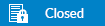 |
|
|