
 |
|
|
#81 |
|
Junior Member
Join Date: Oct 2019
Posts: 1
|
When I attempt to download the fix script I get (as of 10/23/2019 2:50PM EDT):
This XML file does not appear to have any style information associated with it. The document tree is shown below. <Error> <Code>NoSuchKey</Code> <Message>The specified key does not exist.</Message> <Key> live/downloads/software/f1437_KEXT Cache Update Re-installer Script 0.1.zip </Key> <RequestId>1E29FB38B4E5F76D</RequestId> <HostId> lAMvkkfwN3wusqfPYgiLeqmy/hdxNwHzv53tOWuoPetZggZC/rjwDpBzBYLazxIzQwf8rZrqU1M= </HostId> </Error> I have uninstalled, ran recovery mode with kextcache command, reinstalled using the latest beta3 driver, and the dock/DisplayLink does not work at all. Screens don't even power on. Not seeing how this is resolved. |
|
|
|
|
#82 |
|
Junior Member
Join Date: Oct 2019
Posts: 1
|
Updating the Dell D6000 firmware to A03 and installing the DisplayLink 5.2.1 Beta 3 drivers worked for me - but updating the firmware was the real fix. It looked like mine was never updated.
Here's a link (https://downloads.dell.com/FOLDER056..._A03_T8Y8T.exe) to download the firmware installer to anyone else reading this (need to install on Windows, plug the power into the wall and the usb into the computer) |
|
|
|
|
#83 |
|
Member
Join Date: Feb 2013
Posts: 65
|
Please upgrade your macOS to very recent Catalina 10.15.1
Together with DisplayLink driver 5.2.1 beta 3 all major issues should gone. |
|
|
|
|
#84 | |
|
Junior Member
Join Date: Oct 2019
Posts: 2
|
Quote:
Upgraded to 10.15.1 just now and still not seeing anything on a dual monitor 2x display-port setup. Single monitor HDMI works fine. Last edited by BobbyTU; 11-01-2019 at 09:08 PM. |
|
|
|
|
|
#85 |
|
Junior Member
Join Date: Oct 2019
Posts: 1
|
Upgraded to 10.15.1 and installed Beta 3 for Display link. Single monitor does not even work!
|
|
|
|
|
#86 |
|
Junior Member
Join Date: Nov 2019
Posts: 1
|
I'm having similar issues as the two posts above me. I rolled back to 5.1.1 and was able to get one of my monitors to work, but with 5.2.1 beta 3 I had and then lost my one functioning display when I tried to reinstall the drivers.
|
|
|
|
|
#87 |
|
Junior Member
Join Date: Oct 2019
Posts: 2
|
Using the latest drivers and the latest catalina update also did not work for me
 I already posted my diagnostics. would really love to get some help here. |
|
|
|
|
#88 | |
|
Junior Member
Join Date: Nov 2019
Posts: 1
|
Quote:
this solution also worked for me. Uninstalled DisplayLink then installed 5.1.1. Nice to have my monitors back. |
|
|
|
|
|
#89 | |
|
Junior Member
Join Date: Nov 2019
Posts: 2
|
Quote:
Update: 5.1.1 gets both external displays working again (yay!), but I should note that the dock doesn't work on one, although that limitation I can live with. Last edited by ianl; 11-05-2019 at 10:49 PM. |
|
|
|
|
|
#90 |
|
Junior Member
Join Date: Nov 2019
Posts: 3
|
After I updated to 10.15.1 on my MBPr 15 2018 - the display just blinks after plugging in the Dell 6000.
I am running the 5.2.1 Beta 3 drivers now. I tried to rollback to the 5.1.1 but the duel and single display (HTML) were blank. Help! |
|
|
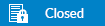 |
|
|