
 |
|
|
#91 |
|
Junior Member
Join Date: Nov 2019
Posts: 6
|
las catalina update broke everything
previously i could not charge the laptop with the docking station but displays and interenet worked now literally nothing works .... ah one thing does ... the keyboard connected flash keeps appearing every 10s would really appreciate some help here |
|
|
|
|
#92 |
|
Member
Join Date: Feb 2013
Posts: 65
|
|
|
|
|
|
#93 |
|
Junior Member
Join Date: Nov 2019
Posts: 3
|
Hi, I have the same issue as rarutu.
Right after apple Catalina Update (10.15.1) Display link stop working. After Installing Catalina and before the last update the dual monitor and everything were working. Beside the fact that i couldn't charge my MAC from DisplayLink anymore. However after the 15.1 update nothing works anymore. Only mouse and Keyboard. If i connect and disconnect the DisplayLink USB type C cable from my laptop and reconnect it My laptop monitor start to flicker like trying to connect to the external monitors. But the external monitors does not turn on. In attachment there is my log. It would be great if you could help pr release an update as i can use only the laptop monitor now which is very counter-productive. Thank you! |
|
|
|
|
#94 |
|
Junior Member
Join Date: Nov 2019
Posts: 6
|
@Cyfer
did u try to plug in the docking station first and after that the charging cable? right now this is how i use it ... 2 different setups ... both work with this "hack" |
|
|
|
|
#95 |
|
Junior Member
Join Date: Nov 2019
Posts: 1
|
So I am not Cyfer, but I was struggling this morning to get it working with the same issue they had. Then I tested plugging in the dock, and then plugging in a separate power cord and poof my displays started working again. I have gone through so many different versions of the driver and am currently on 5.1.1 though not sure it matters which one as 5.2 worked yesterday right after the update to Catalina then stopped working today. Not sure what is going on.
|
|
|
|
|
#96 |
|
Junior Member
Join Date: Nov 2019
Posts: 6
|
@jjuel5
this worked for both Beta 2 & 3 for me |
|
|
|
|
#97 | |
|
Junior Member
Join Date: Nov 2019
Posts: 3
|
Quote:
The Charging is not an issue, even before 15.1 i was using an external charger for that. But at least i was able to use the monitors, keyboard and mouse with displaylink. But now after 15.1 nothing works even if i have the charger connected and connect the Displaylink. It is clearly a software issue since a Catalina Update broke it. |
|
|
|
|
|
#98 |
|
Junior Member
Join Date: Nov 2019
Posts: 3
|
Hi All,
I just given up on this and i solve the problem buying another dockstation which has no problem with MAC Catalina |
|
|
|
|
#99 | |
|
Junior Member
Join Date: Nov 2019
Posts: 1
|
Quote:
|
|
|
|
|
|
#100 |
|
Junior Member
Join Date: Nov 2019
Posts: 1
|
There are a lot of right answers in this thread but one that is seemingly missing is to update your docks firmware. This requires a windows computer (don't try with a VM).
https://dl.dell.com/FOLDER05691661M/..._A03_T8Y8T.exe |
|
|
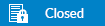 |
|
|