
 |
|
|
#1 |
|
Junior Member
Join Date: Jun 2015
Posts: 9
|
Hello,
I'am just disappointed. I spent more than 150$ for this device, and I cant use this. I tried install each driver from 6.0 to newest, update every drivers and still nothing. I just can see "Dell USB 3.0 Dock" in "Other devices" section, with yellow triangle (code 28 - no drivers) See atachment with logs. Thanks for Your time. D. |
|
|
|
|
#2 |
|
Junior Member
Join Date: Jun 2015
Posts: 9
|
There is no people, who know how I can solve this problem ?
|
|
|
|
|
#3 |
|
Junior Member
Join Date: Jun 2015
Posts: 9
|
Solution:
Remove drivers: - usb drivers (usb.inf included) - chipset driver Reboot Install chipset driver (newest version) Install usb drivers Copy USB.INF to C:\Windows\Inf Install displaylink core driver Connect DisplayLink dock. HaveFun. |
|
|
|
|
#4 |
|
Member
Join Date: Feb 2015
Posts: 51
|
Hello ememensik,
apologize for not helping fast enough and thank you for sharing the solution. BR, Kuba |
|
|
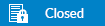 |
| Tags |
| d3000, dell, m3800 |
|
|