
 |
|
|||||||
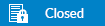 |
|
|
Thread Tools | Search this Thread | Display Modes |
|
|
#21 | |
|
Junior Member
Join Date: Aug 2015
Posts: 1
|
Wow, realjeff, could you please share how you pass the compatibility check when installing Kensington Driver 5.5? I cannot pass the compatibility check about Setup.exe.
Like this. UAC ask permission -> Yes Then dialog says “doesn’t work on this version of Windows”. I’m using Windows10 upgraded from Windows7. I think i tried all versions from XP, Vista, Windows7 from the properties of the setup.exe. I also tried to tweak from Local Group Policy Editor but it didn't work... Quote:
Last edited by i011254; 08-10-2015 at 09:55 AM. |
|
|
|
|
|
#22 |
|
Junior Member
Join Date: Aug 2015
Posts: 2
|
Hi guys,
just registered here to give you a full solution to your problem.. Tested on Windows 10, which gives you "unsupported" message before you even start installing files. Step 1 Download 5.5 software or use the one from Kensington Dock http://accoblobstorageus.blob.core.w...c38c3fdef5.zip Step 2 Download Universal Extractor and use it to extract files from 5.5 installer (Setup.exe) (use 'other than InstallShield' to unpack). It will create a few folders in which you will find files we need later. http://legroom.net/software/uniextract Step 3 Find unpacked folder DPINST64 or DPINST32, depending on which system you use (64 or 32 bit). Copy DpInst.exe to each of these folders: MCCI, NIVO, SMSC and run DpInst.exe in each folder. You should see all of the drivers being installed (video, network, etc). Now you should be ready to go, try connecting your Kensington SD400V dock. You may also try installing newest displayport 7.9 drivers (I have installed them first) http://www.displaylink.com/downloads/downloads.php |
|
|
|
|
#23 |
|
Junior Member
Join Date: Aug 2015
Posts: 2
|
Video solution Kensington SD400V installation under Windows 8 & 10 here:
https://youtu.be/OQiMHUMIEBY Last edited by kilazzPOLAND; 08-11-2015 at 02:53 PM. |
|
|
|
|
#24 |
|
Junior Member
Join Date: Aug 2015
Posts: 2
|
[@i011254, Post #21]
Hi. I didn't have to do anything: I just set the file compatibility to Windows Vista (SP2) and ran the file as an administrator. If you have problems with UAC then I'm sorry, I can't help you, as my OS doesn't have UAC. If this doesn't work for you, I recommend the YouTube video (https://www.youtube.com/watch?v=OQiMHUMIEBY) as linked to by kilazzPOLAND. My sd400v stopped working today, probably as a result of a Windows update, and I was able to restore it to life using the procedure in that video. I downloaded the modified 5.5 files from tinyupload.com so didn't need to bother with the Uniextract steps. Last edited by realjeff; 11-08-2015 at 03:23 PM. Reason: added number of post I'm replying to |
|
|
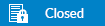 |
|
|