
 |
|
|
#31 |
|
DisplayLink Tech Support
Join Date: Jan 2020
Location: Katowice, Poland
Posts: 269
|
Hello,
I would like to apologize that we did not respond earlier on this topic. We have been checking forum threads, along with tickets, and received feedback on pre-release software that changes made in 9.3 M2 address some reports. We would like to take a closer look with as much data as possible right now at the remaining cases. If you would be so kind to gather and send advanced log files or attach them to your messages we would be very thankful. Here is the guide how to do it step by step: https://support.displaylink.com/know...to-displaylink Thank you for your patience. Best regards, Jakub
__________________
Jakub Dabrowski DisplayLink Where to download the latest Windows drivers How to clean up a corrupted installation How to report issues to DisplayLink for a speedy resolution |
|
|
|
|
#32 |
|
Junior Member
Join Date: Mar 2020
Location: Australia
Posts: 15
|
Rapidly running out of patience. Have done this....in this order
Physically disconnected the DYNADOCK PA3927A-1PRP DYNADOCK U3.0 Device Manager - Uninstall & remove drivers, ALL Dynadock devices, Video Adapter, Ethernet, Sound Programs - Uninstall DisplayLink software Ran "DisplayLink Installation Cleaner" to remove any traces Cleared temps from C:\Users\<User>AppData\Local\Temp Reboot Installed Toshiba Ver 8.2 driver from here : https://support.dynabook.com/support...ext=1200014770 Physically connected Dynadock Occasional crash, but not as bad as later drivers Ran Support Tool, files attached Used this procedure to prevent Windows from updating drivers. Ver 8.2 now prevented from updating Using Group Policy Editor https://www.auslogics.com/en/article...cific-drivers/ Will try different drivers when time permits Last edited by tannum99; 05-04-2020 at 08:30 PM. |
|
|
|
|
#33 |
|
DisplayLink Tech Support
Join Date: Jan 2020
Location: Katowice, Poland
Posts: 269
|
Hello tannum99.
Thank you for this detailed description and log files. If you would like to transfer to the mail support please let me know. We would be having a better and faster communication over there than on the forum. In the log files I see many crash dumps of our driver but we do not have logs when the crash happened. Due to that we would need to have a new logs from the crashing driver version from you to correctly analyze the case. If you could please do the following: 1. Install the newest driver: https://www.displaylink.com/downloads/file?id=1566 2. In our support tool choose advanced logging (this setting is lost after uninstall/install) 3. Wait for the problem to re-occur 4. Gather the log files straight after the issue takes place 5. Send the logs here for us Sorry for this inconvenience but we won't be able to gather enough information from the previous logs. Thank you for your will to help us! Kind regards, Jakub
__________________
Jakub Dabrowski DisplayLink Where to download the latest Windows drivers How to clean up a corrupted installation How to report issues to DisplayLink for a speedy resolution |
|
|
|
|
#34 |
|
Junior Member
Join Date: Mar 2020
Location: Australia
Posts: 15
|
This is still Toshiba driver ver 8.2 as per previous post
Advanced logging enabled Let me know what you find in this log, before I update to new driver |
|
|
|
|
#35 |
|
Junior Member
Join Date: Mar 2020
Location: Australia
Posts: 15
|
Physically disconnected the DYNADOCK PA3927A-1PRP DYNADOCK U3.0
Device Manager - Uninstall & remove drivers, ALL Dynadock devices, Video Adapter, Ethernet, Sound Programs - Uninstall DisplayLink software Ran "DisplayLink Installation Cleaner" to remove any traces Cleared temps from C:\Users\<User>\AppData\Local\Temp\ Removed Policy Restrictions to allow Windows driver updates Reboot After logon, physically connected Dynadock Windows PnP installed ver 9.2 Crashed in short time Ran Support Tool, files attached |
|
|
|
|
#36 |
|
Junior Member
Join Date: Mar 2020
Location: Australia
Posts: 15
|
Physically disconnected the DYNADOCK PA3927A-1PRP DYNADOCK U3.0
Device Manager - Uninstall & remove drivers, ALL Dynadock devices, Video Adapter, Ethernet, Sound Programs - PNP did not install software, so none to un-install Ran "DisplayLink Installation Cleaner" to remove any traces Cleared temps from C:\Users\<User>\AppData\Local\Temp\ Reboot Install version 9.3 M2 After install complete, physically connected Dynadock Crashed almost immediately Ran Support Tool, files attached That's all I can do, now need answers |
|
|
|
|
#37 |
|
DisplayLink Tech Support
Join Date: Jan 2020
Location: Katowice, Poland
Posts: 269
|
Hi tannum99,
Thank you for the log files. I have created an internal ticket and we have started the analysis. I will be informing you as soon as I have a new information for you. Best regards, Jakub
__________________
Jakub Dabrowski DisplayLink Where to download the latest Windows drivers How to clean up a corrupted installation How to report issues to DisplayLink for a speedy resolution |
|
|
|
|
#38 |
|
Junior Member
Join Date: Mar 2020
Location: Australia
Posts: 15
|
I am trying to persist with ver 9.3, but it's so bad ....
Sometimes when it crashes, the images freeze on the monitors. Even if I disconnect the USB from the computer, the images stay on the screens ! Have to disconnect power from the docking station Eventually will get sick of it and go back to Toshiba ver 8.2 |
|
|
|
|
#39 |
|
Junior Member
Join Date: May 2020
Posts: 1
|
I have the exact same issue and have tired the latest Release: 9.3 M2 30 Apr 2020 . I experience this issue with a X1 Carbon 7th Gen and a Dell Precision 5520. I have tested both laptops which various drivers and configurations.
This has been an ongoing issue. I have to use a USB-C to USB-A and USB-C power adapter to use this dock reliability. If needed I can provide crash logs within a day or two. Thanks, Brandon |
|
|
|
|
#40 |
|
DisplayLink Tech Support
Join Date: Jan 2020
Location: Katowice, Poland
Posts: 269
|
Hello Brandon,
Thank you for informing us about this issue. Could you please gather the log files by following the last link in my signature? We would like to verify thoroughly what is happening with the driver and crashes. You may attach the log files to your previous message or create a new one. Best regards, Jakub
__________________
Jakub Dabrowski DisplayLink Where to download the latest Windows drivers How to clean up a corrupted installation How to report issues to DisplayLink for a speedy resolution |
|
|
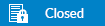 |
|
|