
 |
|
|||||||
 |
|
|
Thread Tools | Search this Thread | Display Modes |
|
|
#1 |
|
Junior Member
Join Date: Mar 2023
Posts: 1
|
Hello!
I am currently trying to set up my Mimo Vue 10.1" Capacitive Touch Display, USB (UM-1080C-G) with my Raspberry Pi Zero 2 W running the latest Raspbian OS (2023-02-21) Debian Bullseye 32-bit. 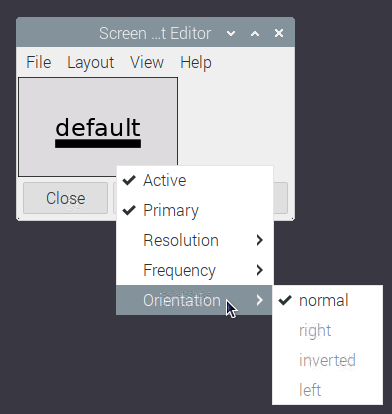 I have followed the instructions on the page https://www.mimomonitors.com/pages/u...raspberry-pi-3 and have my Vue running just fine in both the 1280x800 resolution and with the touch working as well. The only problem I am encountering is that I am unable to rotate/Orientate the screen 90 degree. I have tried the following: Code:
david@rpi:~ $ xrandr -o left X Error of failed request: BadMatch (invalid parameter attributes) Major opcode of failed request: 140 (RANDR) Minor opcode of failed request: 2 (RRSetScreenConfig) Serial number of failed request: 14 Current serial number in output stream: 14 david@rpi:~ $ xrandr --output default --rotation left xrandr: output default cannot use rotation "left" reflection "none" david@rpi:~ $ xrandr --output default --rotate left xrandr: output default cannot use rotation "left" reflection "none" Code:
# Enable DRM VC4 V3D driver dtoverlay=vc4-kms-v3d max_framebuffers=2 Code:
lcd_rotate=1 Code:
display_rotate=1 Code:
lcd_rotate=1 display_rotate=1 Code:
dtoverlay=vc4-kms-v3d Having un-commented out dtoverlay=vc4-kms-v3d and using lcd_rotate=1 resulted in the same normal horizontal view. Having un-commented out dtoverlay=vc4-kms-v3d and commenting out lcd_rotate=1 while using display_rotate=1 resulted in the same normal horizontal view. It would be great if you have a solution for this! Thanks! David ================================== == Raspberry Pi & display stats below == ================================== Code:
david@rpi:~ $ xrandr --listmonitors
xrandr: Failed to get size of gamma for output default
Monitors: 1
0: +*default 1280/339x800/212+0+0 default
david@rpi:~ $ xrandr --listactivemonitors
xrandr: Failed to get size of gamma for output default
Monitors: 1
0: +*default 1280/339x800/212+0+0 default
david@rpi:~ $ xrandr --screen 0
xrandr: Failed to get size of gamma for output default
Screen 0: minimum 1280 x 800, current 1280 x 800, maximum 1280 x 800
default connected primary 1280x800+0+0 0mm x 0mm
1280x800 60.00*
david@rpi:~ $ cat /proc/cpuinfo
Hardware: BCM2835
Revision : 902120
Model : Raspberry Pi Zero 2 W Rev 1.0
david@rpi:~ $ cat /proc/version
Linux version 5.15.84-v7+ (dom@buildbot) (arm-linux-gnueabihf-gcc-8 (Ubuntu/Linaro 8.4.0-3ubuntu1) 8.4.0, GNU ld (GNU Binutils for Ubuntu) 2.34) #1613 SMP Thu Jan 5 11:59:48 GMT 2023
david@rpi:~ $ lsusb
Bus 001 Device 004: ID 413c:3012 Dell Computer Corp. Optical Wheel Mouse
Bus 001 Device 006: ID 266e:0102 Silicon Integrated Systems SiS HID Touch Controller
Bus 001 Device 005: ID 17e9:016b DisplayLink MIMO VUE HD
Bus 001 Device 003: ID 058f:6254 Alcor Micro Corp. USB Hub
Bus 001 Device 002: ID 214b:7250 Huasheng Electronics USB2.0 HUB
Bus 001 Device 001: ID 1d6b:0002 Linux Foundation 2.0 root hub
david@rpi:~ $ inxi -G
Graphics: Device-1: bcm2835-hdmi driver: vc4_hdmi v: N/A
Device-2: bcm2835-vc4 driver: vc4_drm v: N/A
Device-3: DisplayLink MIMO VUE HD type: USB driver: udlfb
Display: x11 server: X.Org 1.20.11 driver: loaded: fbdev resolution: 1280x800~60Hz
OpenGL: renderer: llvmpipe (LLVM 11.0.1 128 bits) v: 4.5 Mesa 20.3.5
david@rpi:~ $ fbset
mode "1280x800-60"
# D: 71.093 MHz, H: 49.370 kHz, V: 59.988 Hz
geometry 1280 800 1280 800 16
timings 14066 110 20 15 3 30 5
rgba 5/11,6/5,5/0,0/0
endmode
david@rpi:~ $ xrandr --verbose
xrandr: Failed to get size of gamma for output default
Screen 0: minimum 1280 x 800, current 1280 x 800, maximum 1280 x 800
default connected primary 1280x800+0+0 (0x410) normal (normal) 0mm x 0mm
Identifier: 0x40f
Timestamp: 18641
Subpixel: unknown
Clones:
CRTC: 0
CRTCs: 0
Transform: 1.000000 0.000000 0.000000
0.000000 1.000000 0.000000
0.000000 0.000000 1.000000
filter:
non-desktop: 0
supported: 0, 1
1280x800 (0x410) 61.440MHz *current
h: width 1280 start 0 end 0 total 1280 skew 0 clock 48.00KHz
v: height 800 start 0 end 0 total 800 clock 60.00Hz
|
|
|

|
 |
|
|