
 |
|
|||||||
 |
|
|
Thread Tools | Search this Thread | Display Modes |
|
|
#1 |
|
Junior Member
Join Date: Nov 2019
Posts: 5
|
Hello,
We're using version 7.9 M7. Is it possible to prevent DisplayLinkUI.exe from starting the control panel when a new device is detected? I saw the following registry values: HKEY_LOCAL_MACHINE\Software\DisplayLink\Products\D isplayLink Graphics\OnNewDevice /v Launch HKEY_LOCAL_MACHINE\Software\DisplayLink\Products\D efaultProduct\OnNewDevice /v Launch Are these relevant? Thanks very much |
|
|

|
|
|
#2 |
|
Senior Member
Join Date: Sep 2015
Location: Cambridge, UK
Posts: 1,678
|
Hello,
Would you mind sharing a screenshot of the panel open? 7.9 is not recent and I would like to make sure I'll be asking about the correct thing, Kind regards, Alban
__________________
Alban Rampon Senior product manager, universal docking stations and accessories "DisplayLink is proud to be a Synaptics brand." Where to download the latest DisplayLink drivers How to clean up a corrupted installation How to report issues to DisplayLink for a speedy resolution |
|
|

|
|
|
#3 |
|
Junior Member
Join Date: Nov 2019
Posts: 5
|
Hi Alban,
Yes, this isn't a screenshot from my machine (I just found it on google), but this is the same control panel page that appears: 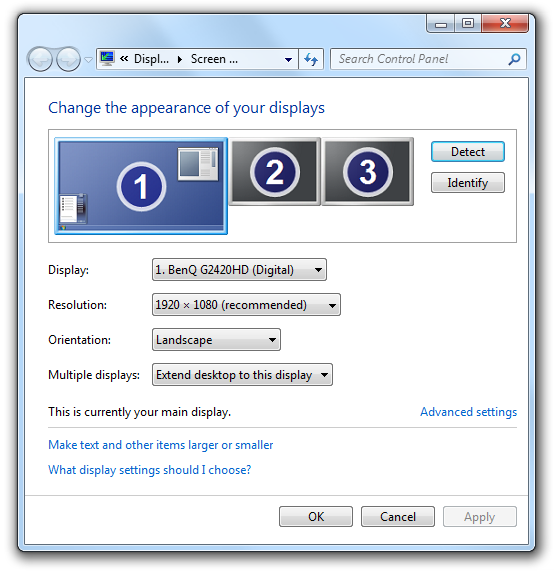 Thanks very much, Will |
|
|

|
|
|
#4 |
|
Junior Member
Join Date: Nov 2019
Posts: 5
|
Hmm, apologies if this ends up getting posted twice, I submitted a reply a few days ago but it's yet to appear.
This is not a screenshot from my machine but this is the same settings page I am describing: https://users.wfu.edu/yipcw/lenovo/t...410-3-w7-2.png It is the window that appears when you type the following command in cmd: control.exe desk.cpl,,3 Thanks, Will |
|
|

|
|
|
#5 |
|
Junior Member
Join Date: Nov 2019
Posts: 5
|
I should have said, we are using Windows 7
|
|
|

|
|
|
#6 |
|
Senior Member
Join Date: Sep 2015
Location: Cambridge, UK
Posts: 1,678
|
Hello,
Yes, the value of WDP matches what is being open (Windows Display Panel) to configure the display layout. Could you try removing the "WDP" value? This is rather ancient code, so I am having issues finding documentation. Kind regards, Alban
__________________
Alban Rampon Senior product manager, universal docking stations and accessories "DisplayLink is proud to be a Synaptics brand." Where to download the latest DisplayLink drivers How to clean up a corrupted installation How to report issues to DisplayLink for a speedy resolution |
|
|

|
|
|
#7 |
|
Junior Member
Join Date: Nov 2019
Posts: 5
|
Apologies for asking support on an old version, we are hesitant to upgrade as we have a stable embedded system where updating drivers introduces considerable risk.
Does this behaviour occur in newer versions? I have tried removing the Launch value entirely, but it made no difference. I also tried replacing the string "WDP" with "URL" (based on an error string in the DisplayLinkUI.exe binary it seemed like it might be a valid option.) Kind regards, Will |
|
|

|
|
|
#8 |
|
Senior Member
Join Date: Sep 2015
Location: Cambridge, UK
Posts: 1,678
|
Hello Will,
That's totally fine, it's more the Windows 7 we see much less of now and the driver architecture is radically different. I need to find an engineer who's been here a while to understand the functionality and options. Judging by other keys, maybe the value false works, but that's a shot in the dark until I get someone who knows or can look at the code. Kind regards, Alban
__________________
Alban Rampon Senior product manager, universal docking stations and accessories "DisplayLink is proud to be a Synaptics brand." Where to download the latest DisplayLink drivers How to clean up a corrupted installation How to report issues to DisplayLink for a speedy resolution |
|
|

|
|
|
#9 |
|
Senior Member
Join Date: Sep 2015
Location: Cambridge, UK
Posts: 1,678
|
Hello Will,
Looking into more details a colleague has advised me to delete the full folder (OnNewDevice ) instead. Removing only one key is likely to mean the default values will be used. Kind regards, Alban
__________________
Alban Rampon Senior product manager, universal docking stations and accessories "DisplayLink is proud to be a Synaptics brand." Where to download the latest DisplayLink drivers How to clean up a corrupted installation How to report issues to DisplayLink for a speedy resolution |
|
|

|
 |
|
|