
 |
|
|
#111 |
|
Junior Member
Join Date: Dec 2019
Posts: 2
|
edit: usb 3 powered hub fixed the issues
Last edited by owocki; 12-16-2019 at 03:52 PM. |
|
|
|
|
#112 |
|
Junior Member
Join Date: Dec 2019
Posts: 1
|
Okay, so I finally got DisplayLink 5.2.1 working with Catalina 10.15.2, after following all the directions and performing a bunch of installs/uninstalls (none of which worked...lol).
I have a Mac Mini (late 2012) and I was running High Sierra. I figured there would be some issues updating DisplayPort, after updating to Catalina (DisplayLink has historically,never been an easy install...that's why I always perform a backup before mucking up my machine). I have a 15" AOC monitor which has been getting its power from the USB ports on my Mac Mini. Anyway, after updating to Catalina, I installed DisplayLink 5.2.1, allowed permission for the install, made sure that DisplayLink was enabled in the "Accessibility" control panel, made sure that it was enabled in "Screen Sharing", and made sure the extension was loaded in "About this Mac" | System Report | Software | Extensions. After doing that several times (with no luck), I figured I'd try putting a powered USB 3.0 hub between the monitor and my Mac. That did the trick. It seems that, perhaps, either Mac OS X Catalina or DisplayLink no longer consider the two onboard Mac USB ports sufficient enough to power the monitor. That may or may not be your issue, but it's worth a shot (I believe newer MacBooks have USB-C and that specification is supposed to, theoretically, provide adequate power). The main downside is that you wouldn't be able to be free from being near an AC outlet. |
|
|
|
|
#113 |
|
Junior Member
Join Date: Dec 2019
Posts: 2
|
edit: usb 3 powered hub fixed the issues
Last edited by owocki; 12-16-2019 at 03:52 PM. |
|
|
|
|
#114 |
|
Junior Member
Join Date: Dec 2019
Posts: 1
|
Like most of the other users on this thread, I have tried just about everything and I am about to give up, get rid of my 2017 13" MacBook Pro and say f*ck it all, but I want to give it one last shot. Here's what I am working with:
I have a 2017 MacBook Pro. Here are the stats: Hardware Overview:I was running the MacBook on a separate stand with the screen closed connected to two LG 4K Ultra monitors connected via USB-C - HDMI inputs on the monitors. Running both Mojave or High Sierra, no problems at all. Both monitors ran at high resolution, docking/undocking no problems at all. As soon as I updated to Catalina, the wheels fell off - I could only get one monitor at a time to work and it defaulted to the MacBook display resolution. I tried connecting both USB-C cables, one at a time, switching them out - same thing - only one display will work, never both. I have been uninstalling, and installing the DisplayLink USB graphics software since it October and installed the latest update with the same result. DisplayLinkDriver:I also followed the instructions for activating Screen Recording. It's odd, but I have no options under Screen Recording in System Preferences: I have also tried using USB-C - HDMI and USB-C - DisplayPort cables with the same result. I also followed Apple's SMC reset instructions without success. I used to work as a software engineer and think my QA skills are pretty solid but this one has really got me. Would love to hear any suggestions on why this is not working and what changed since Mojave and High Sierra |
|
|
|
|
#115 |
|
Junior Member
Join Date: Dec 2019
Posts: 1
|
I recently upgraded to Catalina even though I had issues in the past OS updates of breaking the docking station with High Sierra.
I tried several of the recent versions of the DisplayLink driver. Nothing I could do would get it to prompt me to add the useragent to Screen Recording privilege with my primary account. Finally I decided to install the software and then login as a different, local user... and do the rest of the setup that way... this time it prompted me as it should and now I am typing this from one of my external displays! So... try installing it clean and then login as a new user and plug in the dock and the prompts should come up. Hallelujah! Hope it helps someone... |
|
|
|
|
#116 |
|
Junior Member
Join Date: Dec 2019
Posts: 1
|
I placed an unpowered VAVA USB-C Hub between my D6000 and my MBP 2019 (10.15.2) and the displays came right up.
Connection looks like this: Dual 4K Dell monitors (and various USB peripherals) -> D6000 -> (using USB-C to A converter) MBP (running DisplayLink 5.2.1). |
|
|
|
|
#117 |
|
Junior Member
Join Date: Jan 2020
Posts: 1
|
Tried several times installing and deinstalling but DUEX still not working. Test file attached
|
|
|
|
|
#118 |
|
Junior Member
Join Date: Jan 2020
Posts: 1
|
Hello, I followed all the latest instructions but the DisplayLink option doesn't show up in the Privacy settings and I can't find a way to add it manually.
How did you do? |
|
|
|
|
#119 |
|
Junior Member
Join Date: Jan 2020
Posts: 1
|
I ended up connecting my MacBook to power directly and then then Hub to another USB port - that worked for me ...
Marc |
|
|
|
|
#120 |
|
Junior Member
Join Date: Jan 2020
Posts: 1
|
so today's update (20200121) still didnt work in catalina 10.15.2, didnt event prompt for screen recording permissions, and i dont even see displaylink under privacy/screenrecording... tried all the kextcache stuff but still no luck, any suggestions?
|
|
|
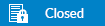 |
|
|