
 |
|
|
#41 |
|
DisplayLink Tech Support
Join Date: Jan 2020
Location: Katowice, Poland
Posts: 269
|
Hello tannum99,
Thank you for your patience. We have been trying to reproduce the issue on similar setup that you are using but we do have few questions. Could you record a short video or make few photos of your setup? We would like to see exactly how it is all connected. Moreover, could you please test if the crashes happen so often if you would be using only monitors and ethernet? Could you test it without other devices connected, such as speakers/mouse etc.? Did you notice any pattern when the issue occurs? Are you using maybe any specific application or the issue happens more often while doing something specific on your machine? If you would like to contact by emails, please let me know. Thank you for your feedback, Best regards, Jakub
__________________
Jakub Dabrowski DisplayLink Where to download the latest Windows drivers How to clean up a corrupted installation How to report issues to DisplayLink for a speedy resolution |
|
|
|
|
#42 | |
|
Junior Member
Join Date: Mar 2020
Location: Australia
Posts: 15
|
Quote:
tannum99@gmail.com Last edited by tannum99; 05-18-2020 at 05:31 PM. |
|
|
|
|
|
#43 |
|
Junior Member
Join Date: May 2020
Posts: 1
|
I've been having the same issue with my Dell XPS 13 9300 and the Dell D3100 dock. I've got 2 HDMI monitors connected, a USB hub, ethernet and speakers. I've already updated all drivers for my laptop (BIOS, chipset, video drivers, USB-C drivers) and have the latest DisplayLink drivers installed.
For me the crash occurs just a few times per day but it seems to be when I am using Microsoft Teams for video calling that it happens more commonly. I've attached the info from the latest crash which was just a few minutes ago. |
|
|
|
|
#44 |
|
Junior Member
Join Date: Mar 2020
Location: Australia
Posts: 15
|
I've had enough of this. Patience has ran out !!!
Looking to a different docking device https://au.targus.com/products/usb-3...ion-dock120auz It is still based on DisplayLink Will remove all previous software and drivers Will use software downloaded from Targus Interesting to see how it goes... |
|
|
|
|
#45 |
|
Junior Member
Join Date: May 2020
Posts: 1
|
I am having similar issues with the 9.3 M2 release. It is intermittent, but at times I will be using my 3 displays connected via USB-C to my plugable, and I will loose my screens and the displaylink driver crashes. I did not experience this when running Windows 10 1803 with Displaylink 9.0 M1.
I recently upgraded to 1909, and when I did so, my screens didn't work, so naturally I installed 9.3 M2. My screens started working again, but I've been having issues ever since. I just uninstalled 9.3 and reinstalled 9.0, It's going to take a few days to determine if this helps, but I figured it's worth a shot. Matt |
|
|
|
|
#46 |
|
Junior Member
Join Date: Mar 2020
Location: Australia
Posts: 15
|
I have now installed :
Targus USB 3.0 Dual Video Docking Station Targus model DOCK120AUZ https://au.targus.com/products/usb-3...ion-dock120auz Using drivers downloaded from Targus Driver version is 9.2.2335.0 Only a couple days but early indication is stable This is a strong case to use manufacturer's drivers I am not going to attempt to install any DisplayLink drivers My opinion : ALL MANUFACTURERS should fully test and release new drivers to suit Windows 10 At least Win10 ver 1909, even better ver 2004 Displaylink - Fully test new drivers in consultation with manufacturers, in Windows 10 ver 2004, BEFORE RELEASING DRIVERS FOR DOWNLOAD Example. Driver for Toshiba DYNADOCK PA3927A-1PRP Latest is ver 8.2 released June 2017 - Three years old !! https://support.dynabook.com/support...ext=1200014770 Toshiba DYNADOCK PA3927A-1PRP clearly has issues with DisplayLink drivers, and Toshiba drivers VER 8.2 are too old |
|
|
|
|
#47 |
|
Junior Member
Join Date: Jun 2020
Posts: 1
|
Same problem here with the usermode driver crash. Setup:
On average I see a few crashes per day in Event Viewer. At first the USB mouse becomes unresponsive, a few seconds later the external screens reset. I have to disconnect and reconnect the dock to make it work. The most recent event was: Code:
Problem signature: P1: VerifierFailure P2: Framework P3: Driver P4: 501000400000200 P5: minkernel\wdf\framework\shared\object\fxverifierbugcheck.cpp:151(FxVerifierDriverReportedBugcheck) P6: dlidusb3.dll P7: 9, 3, 3324, 0 P8: 2.31.0 P9: (DumpedSeparately) P10: Code:
The device ThinkPad Hybrid USB-C with USB-A Dock (location 0008.0000.0000.004.002.000.000.000.000) is offline due to a user-mode driver crash. Windows will attempt to restart the device 5 more times. Please contact the device manufacturer for more information about this problem. I have collected the system diagnostics information using the DisplayLink tool, is there an email address I can share this with? |
|
|
|
|
#48 |
|
DisplayLink Tech Support
Join Date: Jan 2020
Location: Katowice, Poland
Posts: 269
|
Hello Logik,
Thank you for reaching out to us. May you please send the log files with your description to the below email address? - technical_enquiries@displaylink.com I believe that it will be the best way to exchange messages and provide your feedback while we will analyze this issue further. Best regards, Jakub
__________________
Jakub Dabrowski DisplayLink Where to download the latest Windows drivers How to clean up a corrupted installation How to report issues to DisplayLink for a speedy resolution |
|
|
|
|
#49 |
|
Junior Member
Join Date: Jun 2020
Posts: 2
|
Adding myself to the ever-growing list of people encountering this issue.
With a Lenovo X1 extreme laptop, a Lenovo hybrid USB-C with USB-A dock, and 2 HDMI screens. I tried using the Toshiba 8.2 drivers as somebody suggested, but they fail to properly recognize one of my screen, which ends up displaying a weird (and unusable) resolution. Is there anything I could do to speed up the resolution of this issue? |
|
|
|
|
#50 |
|
Junior Member
Join Date: Mar 2020
Location: Australia
Posts: 15
|
KevinG you misunderstood the suggestion about Toshiba driver.
I have a TOSHIBA dock device and downloaded drivers from TOSHIBA website. For a TARGUS dock, download from TARGUS website. The meaning of the suggestion is to go to YOUR DOCK manufacturer's website and find the appropriate drivers. In your case go to LENOVO website and find the LENOVO drivers for your dock. |
|
|
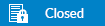 |
|
|