
 |
|
|
#1 |
|
Junior Member
Join Date: Mar 2013
Posts: 2
|
I have just installed a Toshiba USB monitor onto a Panasonic CF-53 Toughbook.
As soon as the driver loads and the screen works fine, it prevents internet explorer working. I am running Windows 7 Pro 32 Bit and Explorer 10.0 latest driver for the screen loaded. Any suggestions? |
|
|
|
|
#2 |
|
Member
Join Date: Feb 2012
Posts: 48
|
Attach the logs to your post -- http://www.displaylink.com/support/ticket.php?id=269 and bump on the thread until a dev comments.
You might want to be more explicit on how IE is 'not working' also. |
|
|
|
|
#3 |
|
Junior Member
Join Date: Mar 2013
Posts: 2
|
It tries to open and the pop up message comes up "explorer has stopped working"
I have had explorer open and working fine,loaded the driver and as soon as the black screen clears and the two screen are working together the message comes up. I have had all applications closed, then loaded the driver, then tried to open explorer and the exact same happens. |
|
|
|
|
#4 |
|
Junior Member
Join Date: Mar 2013
Posts: 2
|
I am having the same issue. Here is my setup:
Lenovo T430u, i7, Win7, IE10. We are a Lenovo shop here but it seems to only be affecting my new laptops. This problem occurs only after I install the DisplayLink drivers. In order to get IE10 working again you have to do a system restore and go back right before you install the drivers for DisplayLink. I wonder if they saw this coming and just let it pass through QA. That is my guess. 
|
|
|
|
|
#5 |
|
Senior Member
Join Date: Feb 2009
Posts: 1,561
|
We have not seen this issue in testing, so I suspect it is system specific. SabelAdmin says it only seems to be affecting the new laptops. It is possible it could be connected to the same issues we have had with Chrome and will be fixed in 7.2, due out at the end of the month.
We really need logs from systems that show this issue. Wim |
|
|
|
|
#6 |
|
Junior Member
Join Date: Mar 2013
Posts: 3
|
I have this same problem. My system has been fine for a long while, as soon as I installed the drivers explorer began crashing, if I remove them completely explorer works again. (It's not a laptop.) I have completed the 'gather support information' and now have a file on my desktop - what do you want me to do with it?
|
|
|
|
|
#7 |
|
Junior Member
Join Date: Mar 2013
Location: Saginaw MI USA
Posts: 1
|
We have an issue with IE9 (Windows 7 64bit) and our Display link devices. Input screens in IE9 do not refresh or there is a 15+ second delay on monitors with the DisplayLink devices. For example, if you type in a google search, nothing appears in the box, but if you drag the window over to a different monitor the text instantly appears. If you leave it on the DisplayLink monitor, eventually the search come through. Many times when you drag an IE9 Window back to the Display link monitor there are trails of the Window on it. Fortunately we have tied the problem directly with the installation of a Windows Platform update KB2670838. If the update is uninstalled the problem goes away. The display link driver we are using is 5.6.31854.0.
|
|
|
|
|
#8 |
|
Junior Member
Join Date: Mar 2013
Posts: 3
|
Is there any news on whether this will be fixed with 7.2, and when that is due to be released, otherwise I'm going to have to return the screen which I hate to do as it runs so well otherwise.
|
|
|
|
|
#9 |
|
Senior Member
Join Date: Feb 2009
Posts: 1,561
|
Did this co-incide with a Windows update around the end of February? There was a Windows update that caused issues with V5.6 software.
Nobody has stated what version of DisplayLink software they are running so I cannot work out the combination of DL version, OS, Windows update etc to try and work out the cause. Wim |
|
|
|
|
#10 | |
|
Senior Member
Join Date: Feb 2009
Posts: 1,561
|
Quote:
Wim |
|
|
|
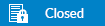 |
|
|