
 |
|
|||||||
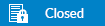 |
|
|
Thread Tools | Search this Thread | Display Modes |
|
|
|
|
#1 |
|
Junior Member
Join Date: Jan 2017
Posts: 4
|
I don't use the display connections on my dock at the moment, just the ethernet and usb ports.
When using SysInternals procmon to see what WUDFHost.exe is doing, I see that it repeatedly accesses the registry key HKLM\SOFTWARE\DisplayLink\NivoManager. |
|
|
|
|
#2 | |
|
Senior Member
Join Date: Sep 2015
Location: Cambridge, UK
Posts: 1,678
|
Quote:
If you don't use the video, then a high load would have a different reason. What is high? Ethernet and audio are also going through the same physical DisplayLink chip. Also, whether you use a video output or not, the chip is on the USB so Windows will talk to it. Kind regards, Alban
__________________
Alban Rampon Senior product manager, universal docking stations and accessories "DisplayLink is proud to be a Synaptics brand." Where to download the latest DisplayLink drivers How to clean up a corrupted installation How to report issues to DisplayLink for a speedy resolution |
|
|
|
|
|
#3 | |
|
Junior Member
Join Date: Jan 2017
Posts: 4
|
Quote:
about 5 loops per second. 10:31:07.7011935 WUDFHost.exe 13160 RegOpenKey HKLM SUCCESS Desired Access: Maximum Allowed, Granted Access: Read 10:31:07.7012609 WUDFHost.exe 13160 RegQueryKey HKLM SUCCESS Query: HandleTags, HandleTags: 0x0 10:31:07.7013444 WUDFHost.exe 13160 RegOpenKey HKLM\Software SUCCESS Desired Access: Read 10:31:07.7014379 WUDFHost.exe 13160 RegCloseKey HKLM SUCCESS 10:31:07.7015207 WUDFHost.exe 13160 RegQueryKey HKLM\SOFTWARE SUCCESS Query: HandleTags, HandleTags: 0x0 10:31:07.7016392 WUDFHost.exe 13160 RegOpenKey HKLM\SOFTWARE\DisplayLink SUCCESS Desired Access: Read 10:31:07.7017298 WUDFHost.exe 13160 RegCloseKey HKLM\SOFTWARE SUCCESS 10:31:07.7018942 WUDFHost.exe 13160 RegQueryKey HKLM\SOFTWARE\DisplayLink SUCCESS Query: HandleTags, HandleTags: 0x0 10:31:07.7020779 WUDFHost.exe 13160 RegOpenKey HKLM\SOFTWARE\DisplayLink\NivoManager NAME NOT FOUND Desired Access: Read 10:31:07.7021925 WUDFHost.exe 13160 RegCloseKey HKLM\SOFTWARE\DisplayLink SUCCESS 10:31:07.7026075 WUDFHost.exe 13160 RegOpenKey HKU\S-1-5-19 SUCCESS Desired Access: Read/Write 10:31:07.7027246 WUDFHost.exe 13160 RegQueryKey HKU\S-1-5-19 SUCCESS Query: HandleTags, HandleTags: 0x0 10:31:07.7029168 WUDFHost.exe 13160 RegOpenKey HKU\S-1-5-19\Software SUCCESS Desired Access: Read 10:31:07.7029901 WUDFHost.exe 13160 RegCloseKey HKU\S-1-5-19 SUCCESS 10:31:07.7030455 WUDFHost.exe 13160 RegQueryKey HKU\S-1-5-19\SOFTWARE SUCCESS Query: HandleTags, HandleTags: 0x0 10:31:07.7031177 WUDFHost.exe 13160 RegOpenKey HKU\S-1-5-19\SOFTWARE\DisplayLink SUCCESS Desired Access: Read 10:31:07.7032101 WUDFHost.exe 13160 RegCloseKey HKU\S-1-5-19\SOFTWARE SUCCESS 10:31:07.7032718 WUDFHost.exe 13160 RegQueryKey HKU\S-1-5-19\SOFTWARE\DisplayLink SUCCESS Query: HandleTags, HandleTags: 0x0 10:31:07.7035197 WUDFHost.exe 13160 RegOpenKey HKU\S-1-5-19\SOFTWARE\DisplayLink\NivoManager NAME NOT FOUND Desired Access: Read 10:31:07.7036576 WUDFHost.exe 13160 RegCloseKey HKU\S-1-5-19\SOFTWARE\DisplayLink SUCCESS 10:31:07.7038434 WUDFHost.exe 13160 RegOpenKey HKLM SUCCESS Desired Access: Maximum Allowed, Granted Access: Read 10:31:07.7041241 WUDFHost.exe 13160 RegQueryKey HKLM SUCCESS Query: HandleTags, HandleTags: 0x0 10:31:07.7045469 WUDFHost.exe 13160 RegOpenKey HKLM\Software SUCCESS Desired Access: Read 10:31:07.7047906 WUDFHost.exe 13160 RegCloseKey HKLM SUCCESS 10:31:07.7049175 WUDFHost.exe 13160 RegQueryKey HKLM\SOFTWARE SUCCESS Query: HandleTags, HandleTags: 0x0 10:31:07.7051393 WUDFHost.exe 13160 RegOpenKey HKLM\SOFTWARE\DisplayLink SUCCESS Desired Access: Read 10:31:07.7052162 WUDFHost.exe 13160 RegCloseKey HKLM\SOFTWARE SUCCESS 10:31:07.7052990 WUDFHost.exe 13160 RegQueryKey HKLM\SOFTWARE\DisplayLink SUCCESS Query: HandleTags, HandleTags: 0x0 10:31:07.7055088 WUDFHost.exe 13160 RegOpenKey HKLM\SOFTWARE\DisplayLink\NivoManager NAME NOT FOUND Desired Access: Read 10:31:07.7056492 WUDFHost.exe 13160 RegCloseKey HKLM\SOFTWARE\DisplayLink SUCCESS 10:31:07.7058230 WUDFHost.exe 13160 RegOpenKey HKU\S-1-5-19 SUCCESS Desired Access: Read/Write 10:31:07.7059278 WUDFHost.exe 13160 RegQueryKey HKU\S-1-5-19 SUCCESS Query: HandleTags, HandleTags: 0x0 10:31:07.7060480 WUDFHost.exe 13160 RegOpenKey HKU\S-1-5-19\Software SUCCESS Desired Access: Read 10:31:07.7062546 WUDFHost.exe 13160 RegCloseKey HKU\S-1-5-19 SUCCESS 10:31:07.7063505 WUDFHost.exe 13160 RegQueryKey HKU\S-1-5-19\SOFTWARE SUCCESS Query: HandleTags, HandleTags: 0x0 10:31:07.7065572 WUDFHost.exe 13160 RegOpenKey HKU\S-1-5-19\SOFTWARE\DisplayLink SUCCESS Desired Access: Read 10:31:07.7067363 WUDFHost.exe 13160 RegCloseKey HKU\S-1-5-19\SOFTWARE SUCCESS 10:31:07.7068287 WUDFHost.exe 13160 RegQueryKey HKU\S-1-5-19\SOFTWARE\DisplayLink SUCCESS Query: HandleTags, HandleTags: 0x0 10:31:07.7073661 WUDFHost.exe 13160 RegOpenKey HKU\S-1-5-19\SOFTWARE\DisplayLink\NivoManager NAME NOT FOUND Desired Access: Read 10:31:07.7075117 WUDFHost.exe 13160 RegCloseKey HKU\S-1-5-19\SOFTWARE\DisplayLink SUCCESS |
|
|
|
|
|
#4 |
|
Junior Member
Join Date: Jan 2017
Posts: 4
|
I installed DisplayLink 8.2 Beta For Windows 8.2 Beta 1.exe, and WUDFHost.exe is still misbehaving.
|
|
|
|
|
#5 |
|
Junior Member
Join Date: Mar 2017
Posts: 1
|
High Memory usage through the DisplayLink Driver. Has there been a fix or update to this issue yet? Thanks!
|
|
|
|
|
#6 |
|
Junior Member
Join Date: Mar 2017
Posts: 1
|
Same issue on a XPS13 with Dell D3100...do someone need some debuging stuff?!
Greetings, Dirk |
|
|
|
|
#7 |
|
Junior Member
Join Date: Feb 2017
Posts: 4
|
Hi,
I tested 8.2 Beta 1 - 8.2.1336 for last weeks which had a slightly better performance than versions before. I still applied the fix at the processes priority for WUDFHost.exe, I mentioned earlier here. Now I found and tried out the 8.2 Beta 2 and it resolves my issues completely. In detail, it seems there is only one instance of the WUDFHost.exe in the list of processes (not many) and it does not show any high load behavior - no matter what I do in the display link screen. Lagging is gone is well. Best Regards |
|
|
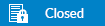 |
|
|