
 |
|
|||||||
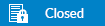 |
|
|
Thread Tools | Search this Thread | Display Modes |
|
|
|
|
#1 |
|
Junior Member
Join Date: Jul 2016
Posts: 3
|
I just upgraded to the RC of Windows 10 Anniversary.
Display Link is not working. I have uninstalled and reinstalled several times, using the cleaner to do the uninstall. It simply refuses to recognise my second monitor. It doesn't show up in the Device Manager. I have restarted my machine after install, and I have tried disconnecting and reconnecting the power on the display link (that used to work) all to no avail. Please help. |
|
|
|
|
#2 |
|
Junior Member
Join Date: Jul 2016
Posts: 3
|
All I have now is a glorified USB hub.
This really needs to be fixed. The driver you have published is useless, all it is now doing is powering the USB slots. |
|
|
|
|
#3 |
|
Junior Member
Join Date: Apr 2015
Posts: 12
|
My system is working fine with build 14393
|
|
|
|
|
#4 |
|
Junior Member
Join Date: Jul 2016
Posts: 3
|
I've spent so much time on this, and it simply doesn't work.
I noticed that even after running the cleaner, some of the DisplayLink files/drivers where left behind. I deleted these myself, and tried again. Still not working. I have a Dell XPS, a Dell D3000 DisplayLink hub and a Dell Monitor. It really shouldn't be difficult to get these to work together. |
|
|
|
|
#5 |
|
Senior Member
Join Date: Sep 2015
Location: Cambridge, UK
Posts: 1,678
|
Hello Derek,
We have more than 20,000 user currently using the 8.0 M0 driver on the Windows Insiders program. If nothing is showing in Device Manager, then it is likely that your device is not enumerating. If Windows doesn't see a device, then Windows doesn't even bother looking for a driver... Would you please be able to connect the device, then gather the logs as described in my email signature. This will show me what's in Device Manager, potentially as a failed device. It will also show me what driver is currently installed on your computer. Kind regards, Alban
__________________
Alban Rampon Senior product manager, universal docking stations and accessories "DisplayLink is proud to be a Synaptics brand." Where to download the latest DisplayLink drivers How to clean up a corrupted installation How to report issues to DisplayLink for a speedy resolution |
|
|
|
|
#6 |
|
Junior Member
Join Date: Jul 2016
Posts: 15
|
Hello,
Have you tried updating your Bios on your laptop at all? Some people say the latest Bios for a Dell XPS sometimes fixes the problem. Give it a shot if it does work let me know. computerg767 |
|
|
|
|
#7 |
|
Junior Member
Join Date: Aug 2016
Posts: 2
|
Hi guys!
After upgrading Windows 10 to Anniversary Update, my monitor LGE L206WU stopped working and only showed USB SAVE MODE and then is not detected in Screen Personalization under Windows Screen settings. Yesterday, I reverted to previous build of Windows and then it worked again. Today I updated again to Anniversary Update, and stopped working again. The monitor LGE L206WU Monitor device is under Screen devices, next to the graphics card device, instead of the former USB MONITOR device from previous versions of Windows, no yellow marks, no errors, driver updated to the latest version (8.0 M1) but still not working. Any ideas? Maybe this model is no longer compatible with this new version of Windows? Thank you! Roman. |
|
|
|
|
#8 | |
|
Senior Member
Join Date: Feb 2009
Posts: 1,561
|
Quote:
Wim |
|
|
|
|
|
#9 |
|
Junior Member
Join Date: Aug 2016
Posts: 2
|
|
|
|
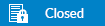 |
|
|