
 |
|
|
#71 |
|
Senior Member
Join Date: Apr 2011
Posts: 280
|
Here is the correct link to download the script that will guide you through solving the KEXT cache issue:
https://www.displaylink.com/downloads/file?d=262 In case the script is blocked by Gatekeeper (you should see a popup message saying "“dl_cache_fix_wizard.command” can’t be opened because it is from an unidentified developer."), please open System Preferences->Security &Privacy->General tab and click on "Open anyway" button. Last edited by ChristianP; 10-18-2019 at 01:45 PM. |
|
|
|
|
#72 |
|
Junior Member
Join Date: Oct 2019
Posts: 1
|
I have a 2019 Macbook Pro and am Using the D6000 hub to support dual monitors. I upgraded to Catalina last week and received the black screen issue as well.
After Catalina Update Issue: Black Screens Solution: Downloaded Beta 2 and updated Screen Recording Security Settings. Catalina Patch on 10/16 Issue: Dock is not recognized at all. I am not receiving power or any recognition of signal from the dock. Troubleshooting: I have uninstalled drivers and reinstalled up to beta3, but still no change. Anyone have any help? |
|
|
|
|
#73 |
|
Member
Join Date: Feb 2013
Posts: 65
|
Please follow that article:
https://support.displaylink.com/know...r-only-one-mon If problem persist try the solution ChristianP from the post above. Also please gather logs using that tool (https://www.displaylink.com/downloads/file?d=66) and attache them here. |
|
|
|
|
#74 |
|
Junior Member
Join Date: Oct 2019
Posts: 1
|
In case anyone else has my issue....
My monitors stopped working on my macbook air when I upgraded to Catalina. I followed the instructions here: https://support.displaylink.com/know...r-only-one-mon One last step that needed to be done after the above instructions was to go to Security and Privacy in System Preferences. In the General tab at the bottom is a new message I hadn't seen before that read "Some system software was blocked from loading" with an "Allow" button. I clicked that button and saw DisplayLink in the list. I checked the box for it and restarted and my monitors work now. |
|
|
|
|
#75 | |
|
Junior Member
Join Date: Oct 2019
Posts: 6
|
Quote:
Thanks for all your help Ispintyzk! Once I downloaded the new Catalina update it apparently must have fixed the underlying issue as my DisplayLink now works appropriately as it was previously. |
|
|
|
|
|
#76 | |
|
Junior Member
Join Date: Oct 2019
Posts: 2
|
Quote:
"NoSuchKeyThe specified key does not exist.live/downloads/software/f1437_KEXT Cache Update Re-installer Script 0.1.zipFDAACA288A341DDFtD7i1V+nF+PFRnFlEqL+xEqTpD3 hAJ8q6CdxyXoAMRutUIH9stXaO9lVvX/FuZvWAbyFoSFRCAg=" Also: My problem is that the screen is black. As soon as I move my mouse to the screen I can see it. But everything else that I tried to move to the screen (e.g. a window) I can see nothing, except my mouse button. Tried everything that was described in this post, nothing worked for me so far... |
|
|
|
|
|
#77 | |
|
Junior Member
Join Date: Oct 2019
Posts: 2
|
Quote:
|
|
|
|
|
|
#78 | |
|
Junior Member
Join Date: Oct 2019
Posts: 2
|
Quote:
The link is not working. I also tried everything else mentioned here (also with deinstalling the driver, restarting into boot dooing the kext command). My screen remains black and i really have no idea what to try else  attached are the log files. |
|
|
|
|
|
#79 |
|
Junior Member
Join Date: Oct 2019
Posts: 2
|
I've been trying to get my dual monitor setup to work with my 2018 MacBook Pro and the startech dock since installing Catalina. I've done the uninstall -> boot to recovery -> re-install process a couple times, most recently a few hours ago with Beta 3 of the software.
I'm having no luck, not even seeing the tool in the "Screen Recording" section of my settings. I've attached the DisplayLink info output. I'd really appreciate any help with this. Thanks. |
|
|
|
|
#80 |
|
Junior Member
Join Date: Oct 2019
Posts: 1
|
I am having same problem where DisplayLink is not in the screen recording window.
Yes I have done everything else suggested in the forum - uninstall, clear cache, reinstall i it is loaded etc. Just not in the screen record list.... Any ideas? |
|
|
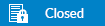 |
|
|